Hi Guys,
Here is my last post on error while starting the SQL Server Analysis Services (SSAS) and here I've shared earlier on a issue, I request you please read that before proceeding.
Today we will learn a fact on the internal of SQL Server Tempdb (which was little unusual for me before I actually faced it. So I must say it was a learning experience).
Following are some questions that comes to my mind when I think about TempDB:
1. Where and how exactly the TempDB Database is used?
2. What exactly happened when your TempDB is corrupted?
3. Have you ever though of restarting the SQL Server Services without TempDB? Is it possible to do that?
4. Is it possible to Backups (Full, Differential or Log) and Restore the TempDB Database?
Let's see the possible answers to these questions:
Q 1. Where and how exactly the TempDB Database is used?
Ans. i. It is a System Database. Database ID for TempDB is 4.
ii. It is use to store temporary Data. Whenever we create a hash table (#abc) it gets created in TempDB.
iii. It also used for Sorting of Data (for e.g. If we use Order by clause in a query it uses TempDB to sort).
iv. Also used for Row-Versioning.
v. Recovery model of the TempDB is "Simple".
vi. We cannot run DBCC CheckDB on TempDB.
vii. We cannot detach the TempDB files. (Rather I must say one cannot detach the system Database files)
viii. Most important it is re-created every time whenever SQL Server is restarted. By checking the "Last Creation Date" we can see when was the last SQL Server was restarted (can expect as an interview question).
2. What exactly happened when your TempDB is corrupted?
Ans. i. Since we cannot run DBCC CheckDB; we cannot identify if there is any corruption on TempDB Database.
ii. The only way to get rid of corruption is to restart the SQL Server Services. Since it will recreate the Database files again.
iii. Without TempDB Database SQL Server Services cannot be started.
iv. Model Database acts as the template for all the user created Database as well as for TempDB. So if model Database is unavailable TempDB will not get create and hence SQL Server Service cannot be started.
3. Is it possible to Backups (Full, Differential or Log) and Restore the TempDB Database?
Ans. i. Since TempDB is recreated every time when ever we restart the instance. We cannot Backup this Database.
4. Have you ever though of restarting the SQL Server Services without TempDB? Is it possible to do that?
Ans. (Now here is the question what made to write this post)
i. As said above, TempDB is restarted every time when a SQL Server is restarted. (This will create both the mdf and ldf files on the location present for TempDB in the Master Database).
ii. But what if there is a disk level corruption or the defined location is not present due to xyz reason.
iii. Now here comes my question: Will the SQL Server Services will start??? So, answer for this is YES!!! it is possible (Till now it was NO for me).
iv. If you will start the SQL Services normally (assuming there is a disk level corruption on the disk were the TempDB was placed) the disk is unavailable you will get the below error message:
v. So basically starting the SQL Services normally will not help you. Therefore we have to start the SQL Server Instance in Single User Mode as well as Minimally Configured.
vi. You can do that by adding -m (Single User Mode) and -f (Minimal Configuration) parameter in the startup parameter in the SQL Server Instance.
vii. This will start your SQL Server in minimal configuration (of course TempDB files is created) placing the TempDB files i.e. Data file on the User Database Data file location and the Log file on the User Log file location.
viii. And by this way your TempDB files are placed on different location other than the actual location for TempDB files.
ix. But this different location is temporary and only if you will start your SQL Server Instance in minimal configuration. So it is important to change the TempDB location to another drive by using the following command:
USE master;
GO
ALTER DATABASE tempdb
MODIFY FILE
(NAME = tempdev, FILENAME = 'C:\Program Files\Microsoft SQL Server\MSSQL10_50.SQL2008R2\MSSQL\DATA\TEMPDB\Tempdb.mdf');
GO
ALTER DATABASE tempdb
MODIFY FILE
(NAME = templog, FILENAME = 'C:\Program Files\Microsoft SQL Server\MSSQL10_50.SQL2008R2\MSSQL\DATA\TEMPDB\Tempdb.ldf');
GO
SELECT name, physical_name AS Location
FROM sys.master_files
WHERE database_id = DB_ID(N'tempdb');
GO
Hope this post will give you a different angle on concept of TempDB. Further we will see so more findings on TempDB. Share your comment on this to discuss more on it. You might be aware on SQL Server 2016 check here for the new features in it.
Thank You !!!
Here is my last post on error while starting the SQL Server Analysis Services (SSAS) and here I've shared earlier on a issue, I request you please read that before proceeding.
Today we will learn a fact on the internal of SQL Server Tempdb (which was little unusual for me before I actually faced it. So I must say it was a learning experience).
Following are some questions that comes to my mind when I think about TempDB:
1. Where and how exactly the TempDB Database is used?
2. What exactly happened when your TempDB is corrupted?
3. Have you ever though of restarting the SQL Server Services without TempDB? Is it possible to do that?
4. Is it possible to Backups (Full, Differential or Log) and Restore the TempDB Database?
Let's see the possible answers to these questions:
Q 1. Where and how exactly the TempDB Database is used?
Ans. i. It is a System Database. Database ID for TempDB is 4.
ii. It is use to store temporary Data. Whenever we create a hash table (#abc) it gets created in TempDB.
iii. It also used for Sorting of Data (for e.g. If we use Order by clause in a query it uses TempDB to sort).
iv. Also used for Row-Versioning.
v. Recovery model of the TempDB is "Simple".
vi. We cannot run DBCC CheckDB on TempDB.
vii. We cannot detach the TempDB files. (Rather I must say one cannot detach the system Database files)
viii. Most important it is re-created every time whenever SQL Server is restarted. By checking the "Last Creation Date" we can see when was the last SQL Server was restarted (can expect as an interview question).
2. What exactly happened when your TempDB is corrupted?
Ans. i. Since we cannot run DBCC CheckDB; we cannot identify if there is any corruption on TempDB Database.
ii. The only way to get rid of corruption is to restart the SQL Server Services. Since it will recreate the Database files again.
iii. Without TempDB Database SQL Server Services cannot be started.
iv. Model Database acts as the template for all the user created Database as well as for TempDB. So if model Database is unavailable TempDB will not get create and hence SQL Server Service cannot be started.
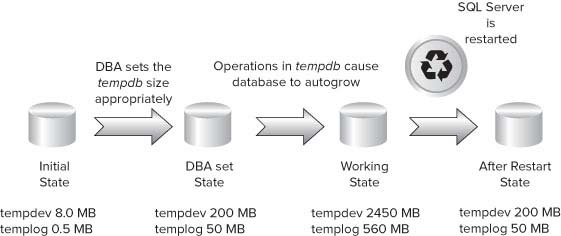 |
| TempDB Cycle |
3. Is it possible to Backups (Full, Differential or Log) and Restore the TempDB Database?
Ans. i. Since TempDB is recreated every time when ever we restart the instance. We cannot Backup this Database.
4. Have you ever though of restarting the SQL Server Services without TempDB? Is it possible to do that?
Ans. (Now here is the question what made to write this post)
i. As said above, TempDB is restarted every time when a SQL Server is restarted. (This will create both the mdf and ldf files on the location present for TempDB in the Master Database).
ii. But what if there is a disk level corruption or the defined location is not present due to xyz reason.
iii. Now here comes my question: Will the SQL Server Services will start??? So, answer for this is YES!!! it is possible (Till now it was NO for me).
iv. If you will start the SQL Services normally (assuming there is a disk level corruption on the disk were the TempDB was placed) the disk is unavailable you will get the below error message:
 |
| TempDB Error Log |
 |
| Adding Parameter in Startup parameter |
vii. This will start your SQL Server in minimal configuration (of course TempDB files is created) placing the TempDB files i.e. Data file on the User Database Data file location and the Log file on the User Log file location.
viii. And by this way your TempDB files are placed on different location other than the actual location for TempDB files.
ix. But this different location is temporary and only if you will start your SQL Server Instance in minimal configuration. So it is important to change the TempDB location to another drive by using the following command:
USE master;
GO
ALTER DATABASE tempdb
MODIFY FILE
(NAME = tempdev, FILENAME = 'C:\Program Files\Microsoft SQL Server\MSSQL10_50.SQL2008R2\MSSQL\DATA\TEMPDB\Tempdb.mdf');
GO
ALTER DATABASE tempdb
MODIFY FILE
(NAME = templog, FILENAME = 'C:\Program Files\Microsoft SQL Server\MSSQL10_50.SQL2008R2\MSSQL\DATA\TEMPDB\Tempdb.ldf');
GO
FROM sys.master_files
WHERE database_id = DB_ID(N'tempdb');
GO
Thank You !!!
No comments:
Post a Comment