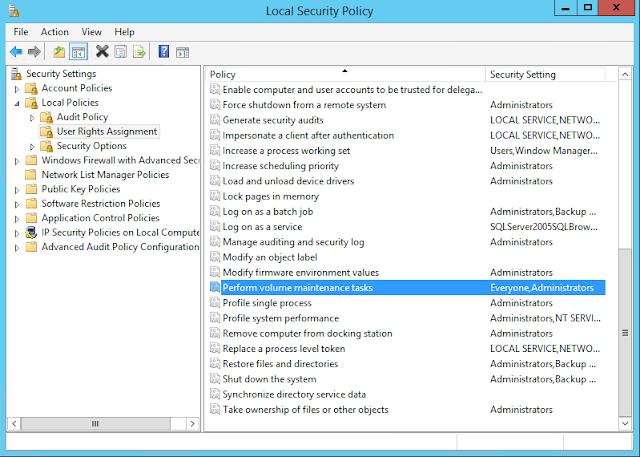Hi Friends,
Check here for my last post of year 2015 on Hadoop. By this, lets start with this post on "How to perform in-place Edition upgrade". This procedure will work well with SQL Server 2005 and above.
Requirement:
There was a requirement from the client to upgrade the Edition from Enterprise to Standard for one of my SQL Server 2008 R2 instance.
So lets see how simple and time efficient is the in place upgradation:
Step 1: Launch the SQL Server setup file => Go to "Maintenance" tab on left hand side.

Step 2: Click "Edition Upgrade" link on Right hand side. This will check first check the rules.

(Next)

(Next)

Step 3: Very important step check the new edition here (Which I have highlighted below)

Step 4: Select the instance from the drop down for which the instance need to be upgraded.

(Next)

(Next)

Hold on for 3 Minitues and your in place edition upgradation is finished.
As you have seen how simple and time efficient it is to perform this, it comes with the cost. AND the cost is "if there is any error during the upgradation phase there is no procedure to rollback".
The only option left with us is complete uninstalltion and again installing the fresh setup. So before starting this procedure make sure you have taken the necessary precaution.
Have your ever faced this error.
Check here for my last post of year 2015 on Hadoop. By this, lets start with this post on "How to perform in-place Edition upgrade". This procedure will work well with SQL Server 2005 and above.
Requirement:
There was a requirement from the client to upgrade the Edition from Enterprise to Standard for one of my SQL Server 2008 R2 instance.
So lets see how simple and time efficient is the in place upgradation:
Step 1: Launch the SQL Server setup file => Go to "Maintenance" tab on left hand side.

Step 2: Click "Edition Upgrade" link on Right hand side. This will check first check the rules.

(Next)

(Next)

Step 3: Very important step check the new edition here (Which I have highlighted below)

Step 4: Select the instance from the drop down for which the instance need to be upgraded.

(Next)

(Next)

Hold on for 3 Minitues and your in place edition upgradation is finished.
As you have seen how simple and time efficient it is to perform this, it comes with the cost. AND the cost is "if there is any error during the upgradation phase there is no procedure to rollback".
The only option left with us is complete uninstalltion and again installing the fresh setup. So before starting this procedure make sure you have taken the necessary precaution.
Have your ever faced this error.